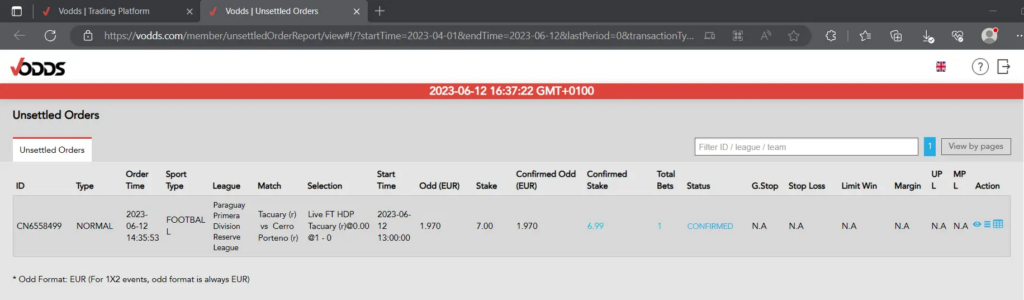Where to view my orders?
How can I view my settled orders?
To access your settled orders:
2. Click on your username on the top right corner
3. Under Report menu, select P&L Report
4. Choose the reporting period and click View, a quick summary of daily stake and profit/loss will be shown
5. Click on View orders button to view settled orders whose match start time is within the corresponding Date You can also select Download to export the list of settled orders to CSV file.
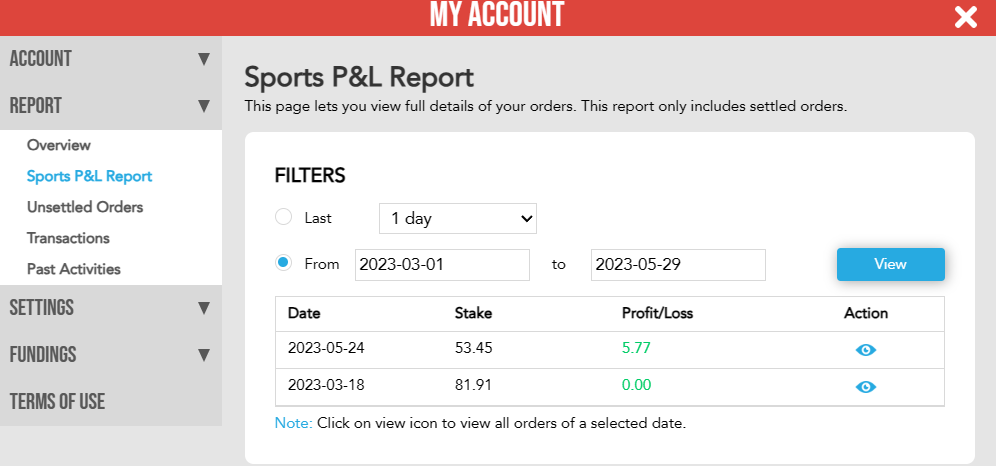
How can I view my unsettled orders?
To view your unsettled orders:
2. Click on your username on the top right corner
3. Under Report menu, select Unsettled Orders
4. Choose the reporting period and click View
A list of unsettled orders that have been created during the chosen period will be shown in a new browser window.