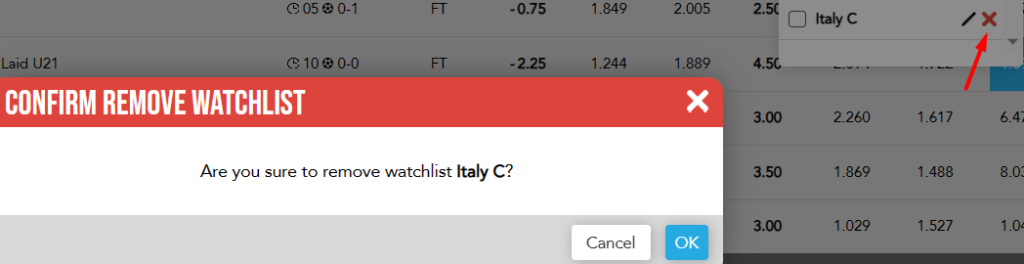Watchlist
How do I create a watchlist?
A watchlist allows you to closely monitor specific events within VOdds platform.
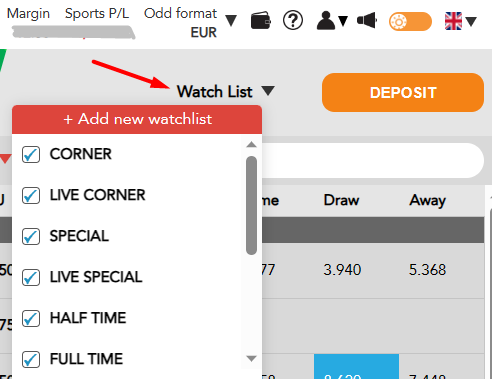
To create a watchlist:
- Under Watch List dropdown, click Add new watchlist
- Choose a watchlist name
- Select one or more Target Type to filter. Note, if you do not select any target type, all will be shown.
- Select Match Type
- Select Market Type
(a.) All: all events (b.) Live: all the In-Running events (c.) Today: all the events whose start time is from 12:00:00 PM on the current date to 11:59:59 AM on the following date (d.) Early: all the events whose start time is after 11:59:59 AM on the following date or filter by match start time by specifying Start time – From and Start time – To
6. Select one or more League / Match. 7. Click Submit You can open your watchlist by clicking on it from the top of Odds panel
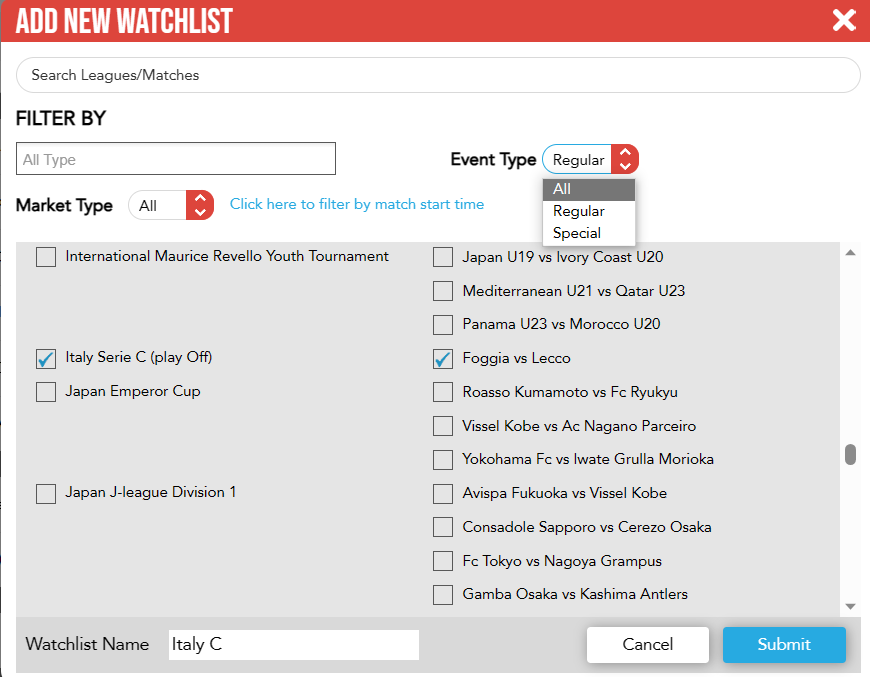
How do I edit a watchlist?
You can edit your previously created watchlist by following the steps:
- Under Watch List dropdown, click Edit button on the watchlist you would like to edit
- Update the filters to ones of your choice: Target Type, Match Type, Market Type (or Match start time), and League / Match
- Click Edit
How do I delete a watchlist?
To delete a watchlist you are no longer interested in, follow the steps below:
- Under Watch List dropdown, click Delete button on the watchlist you would like to edit
- On confirmation dialogue, click OK
Note: You cannot delete the watchlist that is being opened.